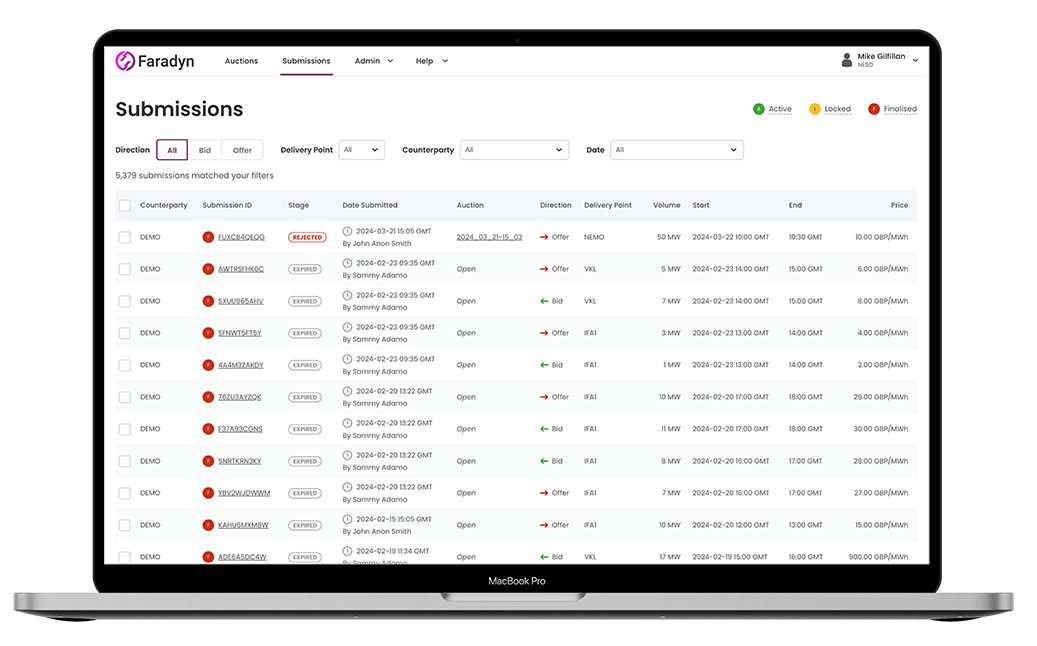
Faradyn Interconnector Auction Platform
Faradyn by NESO is a platform that enables the communication of interconnector auction requirements, submissions, and results between NESO and counterparties.
Login to Faradyn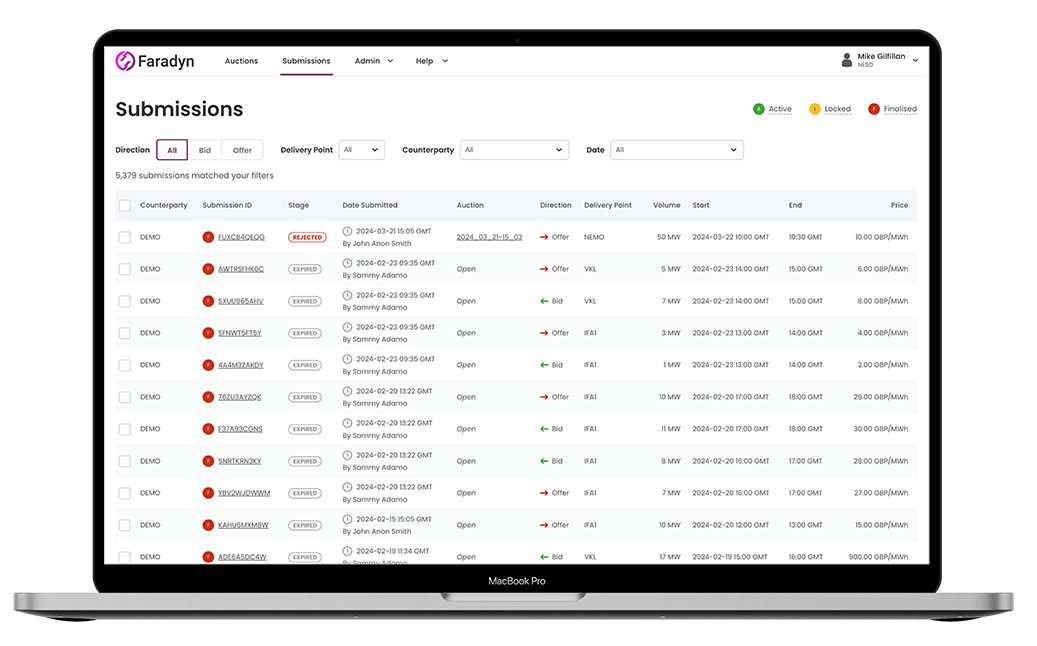
Faradyn by NESO is a platform that enables the communication of interconnector auction requirements, submissions, and results between NESO and counterparties.
Login to FaradynThe full functionality of Fardayn is available through both a Web UI, for use via a browser, and through a RESTful JSON API.
The Web UI can also be used to manage an Organisation's Users, API keys and WebSocket connections, as well as providing debugging tools for the API and WebSocket.
Faradyn provides event notifications by SMS, email and WebSocket.
Users can configure which events they wish to receive notifications about, and which methods they would like to be notified by.
Fardyn’s API documentation helps counterparties integrate their own systems with the platform, allowing them to perform all actions possible via the Web UI, and receive notifications via WebSocket connections
View DocumentationIn this section you will find answers to the most common questions about Faradyn.
Any Counterparties that are already signed up to take part in intraday interconnector energy trading with NESO will be invited to use the Faradyn platform.
NESO will create Counterparty Organisations, and invite a single Organisational Administrator to join the platform. That Administrator can then invite other people to join their Organisation.
If you are a Trader at a Counterparty, you will need to ask your Organisational Administrator to invite you to the platform.
If you do not know who your Organisational Administrator is, you can contact the NESO trading team to find out.
Faradyn uses the term “Submissions” to refer to all bids and offers made by Counterparties. This avoids the implication of a direction.
Submissions can be made against an active auction that outlines specific requirements.
Alternatively, a Counterparty can submit an “open” Submission, which can be matched against any subsequent auction that has matching requirements. An optional expiry date can be placed against a Submission, after which point it expires and can no longer be considered.
Submissions can have the following Statuses:
This Submission is currently active and can be modified. Active Submissions can be modified, withdrawn, or reinstated.
This Submission is currently locked for editing as it is under consideration for an active auction.
This submission can no longer be modified. The Submission has been accepted, rejected, or the Gate Nomination deadline is in the past.
As well as a Status, a Submission also has various Stages.
The Submission was valid, and received by the platform, and will be considered by NESO.
The submission has been withdrawn by the Counterparty, but can be reinstated should they choose to do so.
A Submission has been submitted by a Counterparty and accepted by NESO, and will become a trade.
A Submission has been submitted by a Counterparty but was not accepted by NESO.
The Submission has passed its expiry date and will no longer be considered for future auctions.
An auction has four statuses: Running, Processing, Complete and Cancelled.
A Running auction has been started by NESO, and Counterparties can make submissions based on the auction requirements.
When an auction is Processing, the bidding window has closed and submissions can no longer be added or updated.
The Processing stage lasts no longer than 30 minutes, during which NESO will determine which submissions to accept. When submissions have been accepted by NESO, the auction is automatically set to Complete.
If 30 minutes is reached without any submissions accepted, the auction will automatically be Cancelled.
When an auction is Complete, NESO have accepted submissions and Conterparties can now see which of their submissions have been successful.
When an auction is Cancelled, no submissions have been accepted.